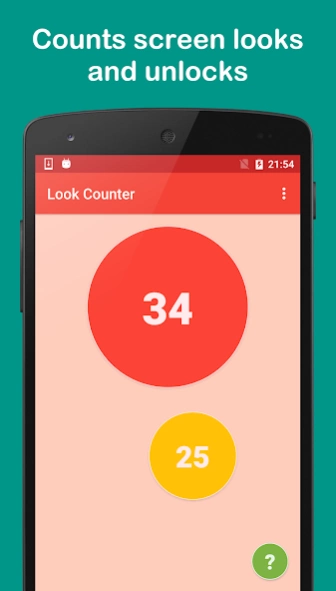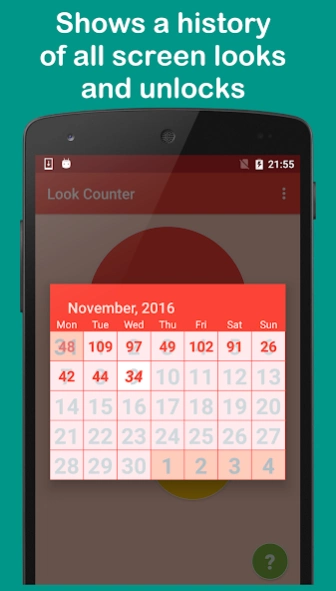Look Counter 1.8
Free Version
Publisher Description
Look Counter - Counts how many times your screen was turned on, as well as actually unlocked.
Look Counter is a simple, yet elegant app for counting how many times your screen was turned ON, as well as actually unlocked. You always have these two numbers on the main screen, right away. Tapping either of them shows a calendar for a current month, with a counter value per day.
Why you may need this info? Well, perhaps you'd be surprised to know that the average person checks her phone around 110 times a day, and some - up to 900 times! Or maybe you feel guilty, checking your phone too often, and want to motivate yourself for a change? Or you're just interested in statistics, or suspect your phone in turning on without your knowledge. With Look Counter, all of the above can be easily verified!
In overall, app's functionality includes:
* counter which shows how many times your phone's or tablet's screen was turned ON
* counter which shows many times the screen was UNLOCKED
* About screen, with a detailed information about app's functionality
* Start / Stop a service, for pausing or resuming the counting service
* Clear All Data option, for the removal of all so-far-gathered data
* Share with Friends option (via sms, email, etc.)
* Contact me option, for sending a Feedback to the developer
About Look Counter
Look Counter is a free app for Android published in the System Maintenance list of apps, part of System Utilities.
The company that develops Look Counter is Totem Soft. The latest version released by its developer is 1.8.
To install Look Counter on your Android device, just click the green Continue To App button above to start the installation process. The app is listed on our website since 2018-08-31 and was downloaded 1 times. We have already checked if the download link is safe, however for your own protection we recommend that you scan the downloaded app with your antivirus. Your antivirus may detect the Look Counter as malware as malware if the download link to com.totemsoft.screenlookcount is broken.
How to install Look Counter on your Android device:
- Click on the Continue To App button on our website. This will redirect you to Google Play.
- Once the Look Counter is shown in the Google Play listing of your Android device, you can start its download and installation. Tap on the Install button located below the search bar and to the right of the app icon.
- A pop-up window with the permissions required by Look Counter will be shown. Click on Accept to continue the process.
- Look Counter will be downloaded onto your device, displaying a progress. Once the download completes, the installation will start and you'll get a notification after the installation is finished.